Benefits from the New GOES-16 Satellite
04/05/17 | 52m 37s | Rating: TV-G
Tim Schmit, Research Scientist at NESDIS Office of Research and Applications in Madison, introduces the geostationary environmental monitoring benefits provided by the recently launched weather satellite. Schmit discusses the technological advancements that made the GOES-16 possible.
Copy and Paste the Following Code to Embed this Video:
Benefits from the New GOES-16 Satellite
[Tom Zinnen, Outreach Specialist, Biotechnology Center, University of Wisconsin-Madison]
Welcome, everybody, to Wednesday Nite @ the Lab. I’m Tom Zinnen. I work here at the U.W.-Madison Biotechnology Center. I also work for U.W. Extension Cooperative Extension, and on behalf of those folks and our other co-organizers, Wisconsin Public Television, the Wisconsin Alumni Association, and the U.W.-Madison Science Alliance. Thanks, again, for coming to Wednesday Nite @ the Lab. We do this every Wednesday night, 50 times a year.
Tonight, it’s my pleasure to introduce to you Tim Schmit. He’s here on campus. He works for the National Oceanic and Atmospheric Administration. He’s associated with the Cooperative Institute for Meteorological Satellite Studies here in the tall building with all the wonderful dishes on it. My favorite joke is there’s more dishes on that building than in most restaurants.
[laughter]
And it’s also one of the highest flow-through places of meteorological data any place in the country, possibly in the world, and the reason for that is what you see up on what Tim has there. U.W.-Madison is one of the birthplaces of satellite meteorology. So, tonight’s talk on the G.O.E.S.-16 satellite is yet another milestone in that long and proud tradition here of innovation, in meteorology, and meteorological satellites.
Tim was born in St. Louis Park, Minnesota, went to high school in Hopkins, Minnesota, went for two years at St. John’s University in Minnesota, then came down here to U.W.-Madison, finished up his bachelor’s degree in meteorology, got his master’s degree in meteorology, 30 years ago started working for S.I.M.S., 20 years ago started working for N.O.A.A. He makes and builds and helps launch and drive satellites that let us see. They are our eyes in the skies. It’s one of the great contributions of this university to the well-being of humanity around the world. Please join me in welcoming Tim Schmit back to Wednesday Nite @ the Lab.
[applause]
[Tim Schmit, Research Scientist, N.E.S.D.I.S Office of Research and Applications, National Oceanic and Atmospheric Administration]
Thanks, Tom.
[applause]
So – so – so, thank you. Yes, we’re going to talk about satellites, geostationary satellites. We’ll explain what they are, basically past, present, and future. And, yes, that is – that is me under – under the mask there.
[slide featuring the title of the lecture, Wisconsin’s Role in Geostationary Weather Satellites, with a rundown of Tim’s accomplishments and a small photo of Tim in a lab suit]
They don’t actually let me build them, though. That’s the – that’s the subtle distinction there.
[new Thanks to slide with a list of contributors]
So, of course, thanks to a lot of people. You know, I – I get to tell you about this wonderful new satellite that we just launched. It’s in its current check-out phase right now. But it’s literally a cast of, you know, ten thousands –
[Tim Schmit]
– too for everybody to have their piece in it from the hardware, software, building, transportation, check-out, etc.
So, we’re going to start at the end with some conclusions –
[slide with an outline of the lecture and three photos, one of the Meteorology building being built, one of a satellite image of the earth and one of the GEOS satellite]
– a little bit of history about especially satellites meteorology. Then this new satellite, which is part of the G.O.E.S.-R series. We give them letters when they’re on the ground, and then when they get to geostationary, they earn their numbers.
So, first of all, upper right there, you can see that’s where my office is on the second floor there, or at least that’s –
[laughter]
– in 1967 when they were building. They didn’t quite get up there. They were halfway done there.
[new slide titled, Conclusions, with the statement – The next generation advanced geostationary imager continues the critical continuity of geostationary imagers and will have huge positive societal impacts, given its improved temporal, spatial, spectral and radiometric attributes. Impact areas are not limited to the weather, but include solar/space applications, plus hazards, aviation, environmental, health, oceanographic, cryosphere, etc. Geostationary imaging started in Wisconsin and Wisconsin continues to provide a leading world-wide role.]
So, anyway, the – the bottom line is these satellites, geostationary weather satellites, critical continuity. You know –
[Tim Schmit]
– save lives and property for monitoring the – the environment. We call them weather satellites because that’s originally what they were – were designed for, but they have a lot more applications than that. As you’ll see, we’ve got instruments that look towards the sun, monitor the space environment, you know, aviation and environment, health, oceanography, etc.
And, as was mentioned, geostationary imagery, it all started in Wisconsin with Professor Vern Suomi and continues on to this – to this day.
So, a little – a little bit about history. So, first of all, about myself.
[slide titled, Early Introduction to the Infrared, featuring the bio of Mr. Schmit’s father as well as a photo of his dad in a lab and a photo of one of his research papers]
This is actually growing up. It’s a picture of my dad. He worked to build these crystals. He worked for Honeywell and as a research scientist. And part of these crystals you could then measure the infrared or the heat of an object. So, growing up I thought every kid’s dad talked about, you know, detectors and phase growth and carrier concentration. I thought, ” I – I don’t know, but maybe that’s not the – not the case.” Anyways, but of course with infrared you can see in – in the dark and some of these same type crystals, mercury cadmium telluride, are on the satellites that we’ll show – show –
[new slide featuring a photo of the Atmospheric, Oceanic and Space Sciences building on the U.W.-Madison campus with a bevy of satellite and radar dishes on the roof]
– show images from.
As mentioned, I try to keep it pretty simple for introductions. My – pretty much my entire professional career is in the one building. So, in 1985 I got my mast – my undergraduate degree in what was then called meteorology, now atmospheric and oceanographic sciences. ’87 my masters. And then, as was mentioned, worked for Cooperative Institute for Meteorological Satellite Studies as an academic staff for U.W. and then as work for N.O.A.A. So, there are a number of us that work along with the – the state – state researchers.
[new slide with a Venn Diagram of the working groups at the Atmospheric, Oceanic and Space Sciences building including N.O.A.A., A.O.S. – Atmospheric and Oceanic Sciences (faculty and students) and S.S.E.C. – Space, Science and Engineering Center and C.I.M.S.C. – (researchers) and their intersections]
So, there’s a little bit of Venn diagram there of who’s in at least part of the building. So, we’ve got half a dozen N.O.A.A. researchers along with the meteorology or Atmospheric and Oceanographic Sciences. And then a large group of –
[Tim Schmit]
– in Space, Science and Engineering Center. So, again, that’s where the academic staff researchers, etc., that – that we work with.
So, known as the father of weather satellites –
[slide titled, Father of Weather Satellites, featuring a photo of Professor Verner E. Suomi and other researchers looking at a satellite photo of the Earth]
– Vern Suomi’s sitting there looking at some early G.O.E.S. Probably maybe even pre-G.O.E.S., A.T.S.-1 maybe, in 1966.
[slide animates on a photo of the front of Science Hall on the U.W.-Madison campus]
You know, this was before the building on Dayton Street was built. So, his offices were over in Science Hall there. And that’s why, if you walk by today –
[slide animates on a photo of the plaque in front of Science Hall titled Leaders in Science along with a quote from the plaque – The first to design technology that allowed satellites to take pictures of the Earth from space.]
– there’s a plaque that says, amongst other things, that, you know – you know, the satellites that take the first images of the Earth, you know, from space, you know, thought about, designed in that – in that building.
[new slide titled, 1966- A.T.S.-1 launched, with the bullet points that the Applications Technology Satellite (A.T.S.-1) hosted the first geostationary imager, Spin-Scan Cloud Camera, launched on Dec. 6th of 1966 and that Imaging instrument designer and S.S.E.C. co-founder, Verner E. Suomi proclaims – Now, the weather moves, not the satellite. The slide also features a photo of the Earth from the A.T.S.-1 satellite.]
So, geostationary, 1966, in December, that’s when A.T.S.-1 was built. So, it was mid-’60s, mid-’64. N.A.S.A. was going to put up this applications technology satellite at this special geostationary orbit. Vern Suomi said –
[Tim Schmit]
– “Wait, you got to put an imager on there so we can look at the clouds.” That was 1964. By the end of 1966, there’s the image from – from A.T.S.-1 –
[return to the 1966 slide with the image of the Earth from A.T.S.-1]
– the Spin-Scan Cloud Camera. And as Vern proclaimed, “Now the weather moves, not the satellite.”
[new slide titled, A.T.S.-1 Launched 1966, with a film of weather in motion from the Spin-Scan Cloud Camera by Vern Suomi]
Again, it all – all started in – in Wisconsin. So, Vern Suomi and some other big names there. So, again, a geostationary satellite is 36, 000 kilometers above the equator, so it rotates at the same rate as – as the Earth. So, A.T.S.-1 had one sensor, one visible sensor, or reflected sunlight, that – that it looks at. So – so, here it is. And, again, this was utterly revolutionary when it – when it came out. Today I know you’re thinking, “I get a lot better than that on my phone, come on.”
[laughter]
But – but still, you can see, first of all, you can see the large expanse, in this case, of the Pacific and – and North America in the corner there. And, of course, you could also that this was a – a visible sensor so you could see the white cloud during the day, but as – as the sun goes and illuminates the other side of the Earth, the images turn – turn dark. And, again, started in – in Wisconsin. And, again, it wasn’t that – that long. So, this was 1966, A.T.S.-1. You can see here’s a hurricane. May be hard to – to see there.
[new slide titled, Suomi Introduced Time Continuous Imaging, with two scans of newspaper articles from 1966 in the Chicago Tribune.]
So, they didn’t even know what to call these things, right? A weather eye or a multipurpose moonlight, which I’m glad they didn’t call it because that’s really hard to say, if you say it quickly. Continuous imaging –
[Tim Schmit]
– from the geostationary perspective, 1966.
Fast forward just a little bit. Now 1967. Now were onto A.T.S.-3. Vern Suomi and crew says, “Well, if we could put one visible sensor on and get these black and white images, let’s put three visible sensors to – on in different parts of the electromagnetic spectrum to see part of the blue, the green, and the red spectrum; we can combine them together.” And here’s a color image of the Earth.
So, again –
[slide titled, A.T.S.-3 featuring a color photograph of the Earth taken from the A.T.S.-3 satellite on the cover of the Bulletin of the American Meteorological Society in February of 1968 on the left and a graph of the spectral response versus the red, green and blue wavelengths of the A.T.S.-3 satellite on the right]
– just a little over one – one year later.
[new slide titled, A.T.S.-3 Movie (1967), featuring a movie of the Earth taken from the Multicolor Spin-Scan Cloud Camera aboard the A.T.S.-3 satellite]
So, again, what do you do? You make a – you make a movie. So, now the distinction is a multicolor Spin-Scan Camera. So, again, these are on the equator This was at 47 west. Now, first of all, I’ll show you this first image. This is not an actual image from the satellite. That’s – that’s coming up. This is just showing you where it was. This is actually a movie of a globe.
[laughter]
Okay? So – so, there’s not really lines across the equator.
[laughter]
So – and, of course, it would have been clouds if it was a real image, right? So, that just shows you where we’re looking. November 1967.
So, here it is. You know, now you can look at these beautiful color, full-disc images. So, you see half – half the globe. Of course, when the sun sets the terminator line there goes there and it goes dark because, again, it’s just in the visible. Of course, you can see a lot of things happening. Here, we call it now days “a low-pressure system in the – in the northeast” there. Kind of get a couple glimpses of it as this color camera, you know, is taking images.
The beauty of a geostationary image like this is you can look anywhere –
[Tim Schmit]
– in this – in this full disk. So, you can look, for example, in this case, south of South America. You can see the – the spinning clouds there again.
[return to the A.T.S.-3 Movie (1967) slide now showing a movie of clouds over South America]
So, clouds are white. And, again, it started in Wisconsin. That’s the theme.
[new slide with the acronym G.O.E.S. described as a Geostationary Operational Environmental Satellite with a photo of Tim and a model of the satellite]
So, I’ll use it a number of times, G.O.E.S., Geostationary Operational Environmental Satellite. Geostationary tells you the orbit. Operational says it’s not a science experiment. It’s got to work 24 by 7; lives and property needs – needs to be on. Environmental because it’s not just a weather satellite. As I mentioned, we’re monitoring, you know, volcanic ash, the sea surface temperature, the land temperature, the sun, the solar environment, etc. And, of course, S stands for satellite. The most important part of this picture is that I used to not have gray hair.
[laughter]
So, that’s a half-scale model in the Air and Space Museum. That’s our current G.O.E.S.
[new slide titled, Geostationary Orbit, detailing the facts that it is about 36,000 km above the Earth with an approximate speed of 3km/sec. Additionally, there is an illustration showing and describing a free orbit]
So, geostationary orbit. Again, this is this special spot where the – the satellite is rotating at the same rate as the Earth. So, we – you might think it’s geostationary above that spot on the equator, but actually the satellite is moving at something like three kilometers per second. So, that’s how stationary geostationary is. And this actually was first proposed in 1928.
[new illustrated N.A.S.A slide titled, A History of GEOS “Weather” Satellites with a colored timeline of all the satellite launches from 1975 to 2017 with color artist renditions of the accompanying satellites at each phase of the timeline]
There’s a long history. I just touched on the first ones, A.T.S. Then, in 1975, then they realized that the weather doesn’t stop at night and put on an infrared sensor as well. And then we’ll fast forward to this G.O.E.S.-R series. There are four in the series. The first one recently launched.
[new slide titled, GOES History, with a pictorial of the pertinent facts of the five series of G.E.O.S. satellites including years launched, types of sensors and improvements, and a color illustration of what the satellites look like]
So, again, here’s just a pictorial of the different series, as – as – as we move through. Again, G.O.E.S.-1, 2, and 3 had one visible and one infrared sense – sensor.
[Tim Schmit]
There’s some pictures of the – of the spacecraft.
So, when you build these detectors, you have filters on it to just let in part of the electromagnetic spectrum.
[slide titled, Spectral Bands, indicating that they are parts of the Electromagnetic spectrum, the visible bands are equal to the reflected sunlight and the infrared band are equal to the heat of the surface. Additionally, there is an illustration of the electromagnetic spectrum at the bottom of the slide showing various elements of the spectrum using everyday objects]
So, for example, these early ones, visible band, you know, reflected light, infrared, the heat of the surface.
[new slide titled, Visible, showing a movie of the full disk image from a G.E.O.S. satellite with the daylight areas visible and the nighttime areas in black]
So, for example, if you’re looking at a full-disk image, this is actually from a recent satellite, full disk, you can see the western part is illuminated, the other is in night –
[new slide titled, Infrared, showing a full disk image showing the entire globe]
– but if you looked at it in the infrared. So, again, you know, data taken, calibrated, put on a computer screen so you can see, for example, the cloud patterns, etc.,-
[toggling back and forth between the Visible and Infrared slides]
– even though we don’t have the visible light because we have the infrared. Another type of infrared is what’s called a water vapor.
[new slide titled, Water Vapor, which shows the whole disk image as seen through the water vapor part of the electromagnetic spectrum]
And so, this is, again, a different part of the electromagnetic spectrum, but this is where the – the frequency, the radiation, is absorbed –
[Tim Schmit]
– by the water vapor molecules so you don’t see this surface but then you can see jet streaks, still see clouds, low-pressure systems, etc. So, again, those are a couple images from our – from our – from our current – current G.O.E.S. So, again, this spectral band doesn’t see the surface because of the water vapor in the – in the middle.
So, I mentioned 1975. So, launched as G.O.E.S.-A –
[slide titled, GOES-1 (1975), indicating it was launched on the 16th of October 1975 and included one visible and one infrared (I.R) band imager – showing once again the photos associated with the Visible imager and the Infrared imager]
– which became G.O.E.S.-1. So, one visible, one infrared. So, if you – and then if you zoom –
[slide animates on zoomed in images from the visible and infrared imagers showing a hurricane off of the coast of South Carolina]
– in a little bit there on the hurricane off the eastern seaboard there.
So, again, that was a great improvement in the deal about G.O.E.S. Again, it was operational. It wasn’t experimental like the earlier A.T.S. –
[new slide titled, NOAA GOES Constellation, showing the approximate location of the current G.E.O.S. satellites, one West – G.E.O.S.-15 – at 135 W via and illustration on the left and one East – G.E.O.S.-13 – at 75W via an illustration on the right]
– geostationary images. So, our current G.O.E.S. constellation. So, we have a west satellite, so again, above the equator and 135 west, which gives that great view of the Pacific. And then another operational satellite on the east. Again, the equator and 75 west. So, that gives you a view of South America, the Atlantic for hurricanes, and of course North America.
We also have an on-orbit spare right now –
[Tim Schmit]
– G.O.E.S.-14. And so, that’s for a – a backup in case something would happen to either the G.O.E.S. east or G.O.E.S. west or G.O.E.S.-13 or G.O.E.S.-15. So, we had that satellite, G.O.E.S.-14 –
[slide titled, GOES-14 Super Rapid Scan Operations to Prepare for GOES-R (SRSSOR) with a satellite one minute scan of a rapid convective development over 30 minutes on the right and some of the environmental disasters it was used to detect on the left]
– up there, and we had this G.O.E.S.-R, this new generation coming where we’re going to get one-minute imagery. So, somebody said, “Well, boy, could we use that backup satellite to get ready and take some special one-minute scans?” To my surprise, they said, “Sure.” I found out later the person who made the decision was retiring a month later. So, I don’t know if that had anything to do with it.
[laughter]
But the bottom line, this was 2012 that we first got these special one-minute scan. So, again, this was to give a glimpse into what this new generation was going to become.
So, but we got data then in 2012 –
[Tim Schmit]
– 2013, ’14, ’15, and ’16, and were able to flow the data to – in an experimental way to the National Weather Service and other people so they could get used to how they’re going to use this rapid scan.
I like this loop because it shows convection –
[return to the GOES-14 Super Rapid Scan Operations slide]
– in over just 30 minutes. So, this might be the time between one image or between two images with a current generation. Obviously, a lot can happen. You’ve seen the convection, the overshooting tops or that bubbling. So, again, there’s one example from – from G.O.E.S.-14, and we looked at –
[new slide titled, A Glimpse into the Future, with two image views at two temporal resolutions of Hurricane Sandy from G.O.E.S.-14]
– a lot of different phenomena. This happens to be Hurricane Sandy. We’ve gotten, actually, six days at it went up the – the coast. I was in the position that I got to tell the satellite operators where to look. So, I was always very worried that we were going to mess up the coordinates and get like one-minute data of the Southern Ocean trade winds or something instead of Hurricane Sandy. But it all worked out. But anyway, you can see that, you know, center of the circulation there.
So, on the left is the A.B.I., or advanced baseline imager, what we’ll have – what we have on the G.O.E.S.-16 series. And that time – time cadence, or the one minute, versus the 15 or 30 minutes that we have on the current G.O.E.S. on the right. So, again –
[new slide with two satellite loops above Wisconsin, one from the 1-minute mode on the SRSSOR on the G.O.E.S-14 on the left and one from the current operational G.O.E.S.-13 on the right]
– this is just giving people a glimpse. So, a little closer to home in Wisconsin. So, again, this is G.O.E.S.-14 on the left. Visible imagery every one minute. So, you see the – that bubbling, that convection, overshooting top and the updrafts, very, very strong. The feeder bands that go into this severe weather. I think it was some hail in – in these storms.
So, again, we had a good run with – with this backup satellite get – getting ready for the future.
[new slide titled, ABI-8, with a table showing the wavelengths of the Advanced Baseline Imager, including the center, the description of the A.B.I. – part of electromagnetic spectrum used, and its primary use]
When I started working on A.B.I. it was 1999 –
[Tim Schmit]
– and there were these eight spectral bands proposed. So, eight different frequencies. Some visible, some I.R. I said, “You – you know, you got this long list of requirements. You’re never going to get there from here.” I said, “You need at least 12 bands”. So, the powers that be said, “Okay, 12 bands.” “12 bands? You’re – you’re embarrassing me. We need 18 bands.”
[laughter]
Well, they – they – they caught on and said, “Well, you can have – you can have 16 bands.”
[laughter]
And so, that’s what’s on our satellites. There’s also constellations –
[return to the ABI-8 slide]
– and other – other countries –
[new slide titled, ABI Band Champions, with a table showing the 16 bands by number, wavelength and Champions with the Champions from U.W.-Madison highlighted in red along with photos of the 16 bands stacked on top of each other]
– also have similar bands. So, here’s a list of the bands. And – and the bottom line is there a number in the visible in the near infrared and infrared. But each of these bands, kind of, had a champion that said, “Boy, we really should put that band on.” And obviously some go back to Vern Suomi. You know, you’re the father of weather satellites, you definitely get a couple bands. Or other people, the bottom line here, the – the people, those names in red have some associated, direct association with U.W.-Madison, either went to school here or were employed at the time that they suggested some – some of these bands.
[new slide titled, Ackerman memo (1989), with a copy of a memo written by Dr. Steve Ackerman suggesting to put these bands on the next generation of satellites]
One of these people was Dr. Steve Ackerman. He wrote a memo. This was back in the olden days when people actually wrote memos. And said, “You know, hey, N.O.A.A., you should put one of these spectral bands on your next generation G.O.E.S.” Nobody said it was a bad idea. He wrote the memo in 1989, and we just launched in November this advanced imager. It’s got one of these bands on it. So, that’s – that’s helpful for volcanic ash –
[return to the Outline slide]
– and cirrus, etc.
So, G.O.E.S.-R, again it’s a series of four.
[new slide titled, GOES-R Launch, with a photo of the nighttime launch from Cape Canaveral Florida and the time, 6:42pm E.S.T. and the date, November 19, 2016]
The first one was launched from Cape Canaveral November 19th. There’s a time, a lapsed picture there.
[slide animates on the additional information that it reached geostationary orbit and was renamed on November 29, 2016]
November 29th it – it earned its letter, or numbers if you will. So G.O.E.S.-R became G.O.E.S.-16. So, if I call G.O.E.S.-16 G.O.E.S.-R that’s because I had been doing it for 17 years.
[laughter]
So, bear with me.
I can still say, “Well, I meant the G.O.E.S.-R series.” That’s my out.
[slide animates on the information that G.O.E.S.-16 reached its check-out location of 89.5W on December 6, 2016]
And, again, so we’re in the middle –
[Tim Schmit]
– of this check-out period. For a new satellite like this, it’s actually a year before it goes operations, checking out the, you know, on the engineering side, the processing side, the science side, etc. And so, we’ve been real busy with – with checking that out, including making the initial or first light images that went out in January.
So, there’s me in the center, and to prove that –
[slide featuring a photo of Tim in front of the very large solar array for the G.E.O.S.-16 satellite]
– I don’t get to build these, so the big solar array there. And this is me explaining that this is really, really big.
[laughter]
Okay?
So, they also said, “Do not get within a meter of anything.” So, again, very clear. So, the – by the red on the upper left there is where – where the instrument is that would be pointing towards the – towards the Earth.
[new slide with a photo of the covered satellite being loaded onto a large C-130 plane]
Luckily, it’s not – wasn’t my job to put the satellite into the plane. And, of course, it gets flied to Cape Canaveral. So, you think, “Okay, great, now it’s at Cape Canaveral. It got there. You know, what – what could possibly go wrong” –
[new slide with a satellite photo of Hurricane Matthew off the coast of Florida]
– “with a launch date in – in October? What could go wrong? What could?” – Oomph, just went – just went to the side, Hurricane Matthew. There were some predictions, you know, maybe, you know, getting it even close – closer to the Cape. But it’s, you know, the strongest winds on the right-hand side stayed off, you know, so the instrument was safe. So, that was a – that was a big, big relief. So, that’s when we went to the November launch date.
[new slide with a photo of the capsule that the satellite is in getting ready to be placed on the top of the rocket]
Of course, it gets put on top of the capsule –
[new slide with a photo of the rocket with the capsule on it getting ready for launch]
– and put on the rocket. And the rocket –
[new slide with a nighttime photo of the rocket getting ready to launch taken by Tim]
– so, here’s a picture that – that I took.
[new slide with a nighttime photo of the rocket ready to launch taken with a telephoto lens]
Here’s another one that I took, which I – are my favorites.
[new slide of a dramatic shot of the rocket ready to launch taken by N.A.S.A. photographers]
Then there’s this one that, you know, professionals took, you know.
[laughter]
So, you choose. You choose. I’m showing them both. So, hopefully –
[new slide with a photo from the N.A.S.A. photographer showing the rocket taking off]
– Here’s another during, shall we say.
[new slide with a photo of the rocket taking off taken from the viewing area]
A colleague took this picture just after launch. And you can see that – that was our view there. You can see the – the – the plume there.
[new slide with a movie of the launch taken by N.A.S.A featuring the audio from Master Control]
I don’t know if we have to do anything with the voice? The sound?
Otherwise, we’ll just – Okay.
So, anyway, first of all, here’s the, you know, so that’s time that lapsed. It’s not actually going that fast.
[laughter]
Okay, it took all afternoon. You don’t just wing it that – that fast. You know?
[laughter]
So, there’s a launch pad. You can see, you know, this is – this is actually, I think, more real motion there – how – how fast, how it’s going. So, of course, the satellite’s on – on top of the – the rocket there. And, of course, so this was near Thanksgiving. So usually, we got – we get a two-hour window. Say, well, you can launch it anytime then. So, boats and aircraft have to stay out – out of that space. Well, it turns out that they say, “Well, we’re only going to give you one hour.” “Well, no problem.” Well, a light came on, so, well, we can’t quite, you know, do it yet. There’s a boat in the area they have to get out. There’s a plane to get out. So, the whole launch window we’re literally at the last minute. The last part of the last minute in this launch window, and then they give the – the countdown, and here it goes. So, we get five, four, three, two, one. [makes rocket sound] And – and this was the first launch I’d ever been at. It really was spectacular, especially with this – with this night – night launch here.
So – so, again, there’s, you know, I – I – I knew it was going to be loud. I didn’t understand how bright it was – it was – it was going to be. So, here you’ve got the different rocket boosters as – as they go up. Push it. Then you’ll see some of the rocket boosters fall off to the – at the different stages. So, then they also, so here’s a view from the satellite. You can see the edge of the Earth was there as it falls off. So, you see, again, the edge of the Earth as the nose cones are – are falling back – back to space. So, anyway, so that’s – that’s how at least you get that rocket up to – up to space, but –
[new slide featuring a photo of Tim in front of a T.V. that is featuring Tim as a guest on the Weather Geeks show on the Weather Channel]
– again, the – the – also part of the fun weekend was they – they let me go on a show called “The Weather Geek’s,” and it’s on The – The Weather Channel. And, you know, as a meteorologist, I tell you, it – it doesn’t get much better than that.
[laughter]
The – the point of the story, I was wearing my Bucky – my Bucky Badger there with the – with the lightning bolt on it there. So, but the people around me had to listen to me on the T.V. and me talking about what I could have or should have said while – while – while – while I was showing them.
[new slide titled, “Why GOES-R?”, with a laundry list of the new features and functions of the G.E.O.S.-16 satellite including visible and I.R. imagery, Lightning mapping, Space Weather Service Monitoring and Solar Imaging]
So, anyway, G.O.E.S.-R? As I said, we’ve got this imager, Advanced Baseline Imager. But there’s other things. There’s a brand-new instrument called the lightning mapper, the geostationary lightning mapper. And then there’s solar and space monitors too.
[new slide titled, GOES-R Spacecraft featuring a color illustration of the satellite along with inset photographs of the components such as the Advanced Baseline Imager (ABI), the Solar Ultraviolet Imager (SUVI), the Extreme Ultraviolet and X-Ray Irradiance Sensor (EXIS), the Space Environment In-Situ Suite (SEISS) and the Magnetometers)
So, again, you can see, lower right, how big this instrument is. That’s the telescope, the black part, that looks down at the Earth.
[new slide titled, Space Weather Instruments, with descriptions and photos of the SEISS, EXIS, SUVI and Magnetometer)
So, space weather instruments, so they measure, you know, things that are happening right at the satellite –
[Tim Schmit]
– or they also look towards the sun in what’s called the S.U.V.I., Solar U.V. Imager. So, this is one of the frequencies. Again, this is real data from G.O.E.S.-16. You can’t quite tell, but it is actually rotating a little bit there.
[slide titled, First Solar Imagery from GOES-16 featuring a video of the Sun rotating slowly]
So, that’s this imager, and they’ve got six different frequencies there looking at –
[new slide titled, SUVI Images showing all 6 channels, with six photographs of the Sun and what it looks like through the eyes of the six different solar imagers on the satellite in two rows with three columns]
– different temperatures, if you will, of the – of the parts of the sun for things like coronal mass ejections and coronal holes and lots of things like that. But I have to admit I’ve got – I’ve got an Earth bias –
[new slide titled, Geostationary Lightning Mapper (GLM), with the features of the GLM in bullet points along with a photo from the GLM imager]
– I’ll tell you that.
This Geostationary Lightning Mapper looks towards the Earth. It’s an optical scanner, and it tells you the total lightning. So, if you think of all the cloud to ground lightning, that’s maybe only 15% of it. So, another way to say it, we’re maybe missing 85% of the lightning if you’re only worried about the cloud to ground.
[new slide titled, GLM Mission Benefits, detailing the benefits of this new imager along with three photos of data from the GLM Imager]
Why might we care? So, if you look at a time series along the bottom there in blue, that’s of the cloud to ground lightning. Relatively constant before, in this case, a tornado. But if you look at the red curve, you see this start – this quick ramp up, and then the decrease. And often that can be a precursor to severe weather. In this case, you know, more than 10 minutes before the tornado. So, again, to increase the lead time for severe weather –
[Tim Schmit]
– this Geostationary Lightning Mapper will be a great, great benefit. What does that look like? Again, this is real data.
[new slide titled, GLM Movie of Texas Storms, featuring a video of the satellite tracking lightning strikes in Texas as a bright flashes with a green line across the satellite image to indicate the path of the storm]
G.O.E.S.-16, G.L.M. and those flashes are basically when this optical center says, “Hey, it’s brighter”, goes through a filter and says, “Ah-ha, there must – must be lightning there.” So, this whole loop of all these lightning flashes I think is over two seconds. So, it’s amazing. You know, sometimes the lightning bolts are where – where – within clouds or where you’d expect. There’s some other ones like, “Hmm, that was interesting.” So, I think we’re going to learn a lot with this Geostationary Lightning Mapper –
[return to the GOES-R Series slide detailing features of the satellite with the Advanced Baseline Imager section highlighted]
– especially when you combine it.
So, I said G.O.E.S.-R series. It’s got four satellites. R became 16 and three upcoming launches, S, T, and – and U. What I’m mostly going to talk about is –
[return to the Advanced Baseline Imager slide now comparing the G.O.E.S.-16 A.B.I. to the A.B.I. that is currently deployed]
– the A.B.I. So, now I’ll start my talk.
[laughter]
So – so, it’s got more spectral bands. I talked about this –
[Tim Schmit]
– early days when we had two. You know? Well, currently we have five. G.O.E.S.-16 we have 16, and it just happened out that way. And we also have finer spatial resolution for what you can resolve. And then more frequent imaging. So, there’s another way to say that it’s, on average, five times faster coverage rate, four times spatial resolution.
[slide titled, Advanced Baseline Imager (ABI), with a graph showing the differences between the current A.B.I. and the A.B.I. on the G.O.E.S.-16 with the current special and temporal resolutions shown as a small red box and the new resolutions shown as a large yellow box. It also details that the G.O.E.S.-16’s A.B.I. has five times faster coverage, four times the special resolution and the number of spectral bands has tripled]
So, for example, if you’re looking at a fire or fog in a river valley or whatever, you can see it that much finer and approximately three times more the spectral. And there’s me in front of G.O.E.S.-S to show you that one’s also been built, and now it’s actually on – on –
[new slide showing the pixel area of the G.O.E.S.-16 as a large blue circle with the other wavelength colors to red (infrared) on the edges]
– the spacecraft as well.
So, there are two – a couple different scan modes. So, this satellite looks at this full disk every 15 minutes, plus the United States and that dash box every five minutes, plus these two mesoscale locations. Again, that’s what we’re getting ready for, practicing for when we had the G.O.E.S.-14. And those areas are movable based on –
[new slide titled, ABI Sectors, showing a movie of the full disk image of the Earth with an inset image of the Gulf region of the United States that slowly zooms into the inset Gulf region so that it fills the screen]
– where you might want to look at.
Here’s a movie that shows just what I said. So, it’s three of the spectral bands showing the full disk. And that you’re getting every 15 minutes. This continental United States every five minutes. And now –
[movie zooms into a smaller black and white portion of the map of the Gulf region of the United States]
– we have these two mesoscale sectors right next to each other, both doing every one-minute imaging. Obviously, if you put them at the same location –
[Tim Schmit]
– you could get imagery as often as every 30 seconds. So, that’s a huge improvement, you know, when you’re looking at rapidly changing phenomena, such as convection.
So, it’s greatly – greatly improved temporal resolution that we have with the – with the A.B.I.
[slide titled, Temporal, featuring a full scan of the Earth with the G.O.E.S.-16 A.B.I. Infrared imager on the left]
So, and here’s just an example of that.
[slide animates on the right a full scan of the Earth with the current G.O.E.S.-13 Infrared imager to show the differences in resolution between the new and old satellites]
So, these full disk images, so on the left is the G.O.E.S.-16, and you can really just look at by the times. That we’re really getting data every 15 minutes. That’s to be compared to we do a full disk today every three hours.
[slide returns to the one disk image on the left – G.O.E.S.-16]
So, that – that’s obviously a big, big improvement, especially –
[new slide titled, ABI vs GOES-13, showing two side-by-side moving satellite images of weather off the Eastern coast of the United States. On the left is the G.O.E.S.-16 Imaging and on the right is the current G.O.E.S.-13 imaging]
– depending on where – where you are.
We have a number of what are called water vapor bands. So, again, these are the ones that don’t see the surface. So, again, G.O.E.S.-16 on the left, current on – on the right. Now you put that in time motion, well what do you see? The G.O.E.S.-16 you see images more frequently. Five minutes versus this 15 or 30, but you can also see finer spatial resolution. On the right there, maybe you can see some artifacts, some horizontal lines, but the data from the G.O.E.S.-16 is – is much cleaner. So, again, you’re seeing some things that you haven’t seen before, like maybe some wave phenomena in the – in the atmosphere that you couldn’t see with the coarse resolution of the current G.O.E.S.
[new slide titled, GOES-16 vs. GOES-13, featuring side-by-side moving satellite images showing a forest fire captured by both satellites and the differences in resolution between the two]
I mentioned fires or hot spots. So, same deal. G.O.E.S.-16 on the left. Here we’re actually running it in this 30-second mode. And now it’s color coded, so the hottest pixel’s temperature are color coded yellow and red. So, we’re actually seeing the heat of these fires from this geostationary perspective, about a tenth of the way to the moon almost. And so, current G.O.E.S. updating every 15 or 30 minutes. In this case, every 30 seconds for the A.B.I. So, again, much – much improved spatial resolution.
[new slide, titled ABI Bands 1-6 (Visible/NearIR), showing a table with each of the bands of the current A.B.I. denoting band number, wavelength, wavelength range, sub-point pixel spacing in km. and the descriptive name for each band – Blue, Red, Veggie, Cirrus, Snow/Ice and Cloud Particle Size]
I mentioned we’ve got these six spectral bands in the visible near I.R. That’s to be compared to one band that we have in the G.O.E.S. imager today. So, obviously a big improvement. So, again, we can make color movies, we can look at surface vegetation, cirrus clouds, etc.
[new slide titled, ABI Spectral Bands (1-6), with a collection of two spectral graphs showing in wave form where the satellite’s imager is looking – with the visible band’s graph on the top and the I.R. bands on the bottom]
And if you think spectrally, this in the blue is the area where the energy is absorbed by the detector. So, on the top are the two visible bands. It’s why we call it the blue band and the red band. And then, on the bottom, you can see the four near I.R. bands.
[new slide titled, ABI Band 7-16 (Infrared), featuring a table with the number of the band indicated, its wavelength, its wavelength range, its sub-point spacing in km and its descriptive name – Shortwave window, Upper-level Water Vapor, Mid-level Water Vapor, Lower/Mid-level Water Vapor, Cloud-top Phase, Ozone, Clean longwave window, Longwave window, Dirty longwave window and CO2]
Similarly, on the infrared side, so, again, these work day and night, we have four infrared bands on the imager today –
[Tim Schmit]
– noted by the stars, as opposed to the 10 that we have on the A.B.I. So, for example, instead of looking at water vapor motion at one layer, now we can see at three different layers in the atmosphere. Of course, that’s important if you want to understand steering currents of hurricanes or dynamics of severe weather. And, again, we can see things that we now couldn’t see before. For example, you know, things associated with volcanic eruptions and SO2.
[slide featuring two spectral graphs of the A.B.I.’s Infrared bands]
Same deal. Again, these are where we have these spectral bands, where they measure, be it things that see the surface or things that see clouds or higher –
[new slide featuring a full disk image of the Earth taken by the G.O.E.S.-16 A.B.I. using its Visible Blue imager]
– in the atmosphere. So, on to some data. So, here’s some of these first images, G.O.E.S.-16. So, the visible band, the blue band if you will.
[slide animates to a full disk image of the Earth using the Visible Red band of the imager]
The red band –
[slide animates to a full disk image of the Earth using the NearI.R. Veggie band of the imager]
– now what we call the “veggie” band.
[flips back and forth between Red and Veggie band images]
So, if you flip back and forth you can see how much brighter the land is. So, you can use that to determine where there may be burn scars or fire happened or vegetation health.
[slide animates to a full disk image of the Earth using the NearI.R. Cirrus band imager]
Cirrus, upper-level clouds.
[slide animates to a full disk image of the Earth using the NearI.R. Snow/Ice Band imager]
Snow/ice determination, important for aviation interests.
[slide animates to a full disk image of the Earth using the I.R. Shortwave Window imager]
We go to the infrared. There’s a band that’s very sensitive to temperature. So, again, the hot spot that you might be able to see, the land surface temperature, the sea surface temperature.
[slide animates to a full disk image of the Earth using the I.R. Upper Water Vapor imager]
We, again, have three water vapor bands. So upper level –
[slide animates to a full disk image of the Earth using the I.R. Mid Water Vapor imager]
– middle
[slide animates to a full disk image of the Earth using the I.R. Lower Water Vapor imager]
– and the lower-level water vapor, again, to get three different levels of moisture flow into the atmosphere.
[slide animates to a full disk image of the Earth using the I.R. Cloud-top Phase imager]
Here’s the – here’s the band that Dr. Ackerman asked to put on a geostationary satellite. Boom, it was done, just like that. So, – and, again, this important band to look at the phase of a cloud top, both day and night. That’s important for aircraft icing, etc.
[slide animates to a full disk image of the Earth using the I.R. Ozone imager]
An ozone sensitive band –
[slide animates to a full disk image of the Earth using the I.R. Clean Window imager]
– total ozone, and some windows –
[slide animates to a full disk image of the Earth using the I.R. Longwave Window imager]
– clean windows that you can see the surface –
[slide animates to a full disk image of the Earth using the I.R. Dirty Window imager]
– and a band –
[slide animates to a full disk image of the Earth using the I.R. CO2 Longwave imager]
– is more sensitive to CO2 or the –
[new slide titled, ABI GOES-16 Spectral Bands (16), featuring 16 different satellite images of the United States in a grid – one for each of the spectral imagers used]
– height of clouds. So, if you put it together, this is what a 16 panel looks like from G.O.E.S.-16. Two visible, four near I.R., and 10 infrared.
[new slide titled, GOES Spectral Bands (5), with the former grid animating off the spectral imagers that are not on the current satellite]
And you compare that to what we have today. That’s fine. We have five today. Of course –
[return to the 16 grid spectral image slide]
– it’s not as good as the 16 that we have with the A.B.I.
[toggling back and forth between the two spectral image grid slides]
So, and –
[new slide titled, “Improved Imagery!”, showing a side-by-side comparison of a full disk image of the Earth taken from G.O.E.S.-16 on the right and G.O.E.S.-13 on the left]
– of course, from that you can do a lot more. I mentioned these additional color channels. So, today, at G.O.E.S.-13, we usually show, like, this black and white image on the right versus a colorized where you can use the multiple of the visible bands to look at this G.O.E.S.-16 image.
[new slide featuring a photo of Tim in front of a video wall image taken from G.O.E.S.-16]
This is actually how you’re supposed to look at images, on these big, huge hyper walls, not on these little phones, because there’s lots of pixels on a full disk image. Even at the highest resolution, but the data that we get down is, I guess the highest resolution is 22,000 lines by 22,000 elements. So, again, even shown on this hyper wall, it’s not showing all the – all – all – the information.
[return to the Outline slide with the word Applications highlighted]
Anyways, now we’re getting to the title of the talk – Why – why you should care about G.O.E.S.-16 –
[new slide titled, Select GOES-R Series Applications, with a bulleted list of uses for the G.O.E.S.-16 satellite including Severe Weather, Transportation, Aviation, Flash Floods, Air Quality, Energy and Agriculture and Forecasts]
– or some select applications.
So, as I mentioned, you know, severe weather, you know –
[Tim Schmit]
– seeing the – the rapidly changing convection is – is key. Transportation, be it surface transportation, fog, or aviation, volcanic plumes. Apparently, pilots don’t like to fly through ash plumes because the engines stop.
[laughter]
So, obviously, from the satellite, if you can see these, you can watch them very rapidly and see where the ash is – is – is moving. So, we’ll see where you could – could fly. You know, flash floods, air quality, energy, agricultural. And then a lot of this information can then be put into numerical models and do a better job of showing what the forecast, the weather is going to be because you’ve got a better job of understanding the current conditions.
So, severe weather –
[slide titled, Convective Initiation, featuring a moving satellite image of a storm brewing]
– here is just another case of this 30-second data from G.O.E.S.-16. I should point out that this data is preliminary and not operational. But you almost get this idea that you’re in – in a plane flying over these clouds. But here we are with a camera, 36,000 kilometers away. So, again, the convective initiation, that’s something that a satellite’s very good at. You know, how fast is that cloud cooling? Meaning, is it more likely or not, for example, to go severe? And often you can get a signature of that on satellite even before you get a big reflection on – on – on radar. So, that’s just an example of convection.
[new slide titled, Squall Line, showing a moving satellite image of a squall line of storms using the visible and infrared imagers]
Another one, a squall line. Here now we’ve actually put two – two bands together. One’s the infrared band, and then there’s also the visible band as well and kind of a transparent. So, you’re seeing, in this squall line rapidly moving, two things. You’re seeing the heat or – or – or the structure or the temperature of the cloud top and some waves in the visible data. Again, with 16 bands, there are a lot more ways to combine the information together. So, that was visible and infrared together.
[new slide titled, Early Research Integrating Information, showing a bar graph measuring Median Lead Time on the X axis and Lead time to Local Storm Report in minutes on the Y axis comparing the National Weather Service, Probability of Severe Weather with and without satellite information showing an increase in lead time with the G.O.E.S.-13 satellite]
So, a colleague looking at, you know, again, this research was done with current G.O.E.S. but to get ready for this – for this G.O.E.S.-R. So, he looked at this rapidly cooling signature that you can see on the satellite. Also, did the cloud top glaciate or turn to ice? And how much the anvil’s spreading out, etc. Combined it with other information as well, radar and – and numerical model, and his research –
[Tim Schmit]
– showed that the lead time, medium lead time, was an improvement of 10 minutes. And that’s – thats huge. That’s – that’s decades worth of improvement of – of severe weather. And, of course, this was done – this research was done before we had the G.O.E.S.-16. Of course, as I showed you and now you all know, G.O.E.S.-16 has got more spectral bands, it’s got finer resolution, the images come more frequently. So, we fully expect that to – that – that to improve. So, and even though it has radar with it, the satellite has an important component. So, in this case, showing at this time, with the – using the satellite data too, we showed a probability of 93% for this thing that we subsequent had severe weather, versus without the satellite only 40%. So, again, the satellite’s providing key information.
I mentioned transportation. So, here – here, again, was –
[slide titled, Fog and Low Stratus, showing a series of satellite photos of fog over Chicago’s O’Hare airport noting that there was over 600 thousand dollars of savings using this satellite information]
– an algorithm developed for this G.O.E.S.-R, which is now G.O.E.S.-16, but applied to our current G.O.E.S. And, in this case, the time sequence of this low cloud and fog moving towards, in this case, O’Hare Airport. So, they were able to see that satellite product, know that they were going to lose their visibility, and take different actions of having different planes not take off to come there, other ones earlier. I don’t know exactly what they did, but they estimated $600,000 of aircraft savings just in this one event, and that’s, again, with current G.O.E.S. Obviously, the – the G.O.E.S.-16 is – is better.
[new slide with two moving satellite images side-by-side comparing fog data using the imagers on the G.O.E.S.-16 on the left and the G.O.E.S.-13 on the right]
It might be a little bit dark. Same trick, though. G.O.E.S.-16’s on the left, current G.O.E.S. is on the right. So, here’s fog in the Ohio River and some tributaries. You can see some – some high cirrus there as well. But you see the, you know, the current generation visible is brighter. You can see more detail, again, because of the – the finer spatial resolution. To know whether visibility is going to be decreasing in these lower lying valleys, we can, again, see that from the geostationary perspective. Let’s see –
[new slide featuring a moving satellite image of lake effect snow in the lower Lake Michigan region of the United States]
– another application has snow squall or lake effect snow in the Chicago region. Again, this is one of these visible images there. As you can see, the northwest flow in Madison in the upper left-hand corner. So – so, again, it’s not just all severe – severe weather. It’s, you know, every – every day there’s some different application.
[new slide featuring a grid of the 16 imagers on the G.O.E.S.-16 capturing volcanic activity and volcanic ash spread]
I mentioned volcanoes. So, again, here’s our 16 bands. It happens to be night, so most of them are dark. But you can see in one of those temperature-sensitive bands a very hot spot there, color coded red. And then the ash plume in some of the other bands. Now, if we combine some of those bands –
[new slide featuring a combination of some to the spectral bands together to create a satellite animation of the volcano erupting on the Earth]
– together and animate it in time, you can see that pink is the – the ash cloud from this volcano. You can see it’s going different levels because there’s sheer – there’s sheer in the atmosphere. Again, this is of interest to – to aviation if you’re anywhere in the area. So, you can see the – the pink there. And then if you look at this just four hours later, you can see how the expansive of the – the ash is. So, again, you know, satellites are really king for monitoring these volcanic ash events.
[new slide detailing the benefits of the G.O.E.S.-R series in predicting a number of weather events that are listed]
I won’t go through all the details but, again, I’d like to say the satellite data helps before, during, and after the – with – with aviation. And so, in all phases, you know, before take-off –
[new slide titled, Mid-level Water Vapor, showing three animated spectral images off Delaware using the water vapor imagers at differing heights]
– in flight, or after.
I showed some of these cases earlier of these wave structure. Again, I mentioned we have three water vapor channels. So, you’re looking at three different heights in the atmosphere. Again, these – these wave structures, now we can start doing the research, see, you know, you know, when are those associated with clear air turbulence.
[Tim Schmit]
Again, another application for – for aviation safety.
So, again, there are a lot of different applications. Here’s another one for – for fires.
[slide titled, Fires (hot spots and plumes), showing animated satellite imagery of wild fires in the Western United States]
So, now we’re looking at one-minute data. Again, we’re taking, putting two spectral bands together. The yellows denote the hot spots from one of the bands. And then the – the gray is the smoke and emulating from the fires. And there’s some cirrus in the -in the lower – lower left there. So, again, you can see there’s a lot more information. Again, then the next step is to not just have these images but to put – put it into quantitative, you know, information that you can look at.
[new slide featuring satellite images of wildfires burning in Eastern Texas]
So, not just looking at the images. Here is – here is another case of fires and smoke.
[new slide featuring a tweet from the National Weather Service in Norman, Texas with a satellite image from the G.O.E.S.-16 showing burn scars from the fires circled]
I mentioned these burn scars. So, that’s on the left, those dark regions would be areas where they had fires previously. So, again, you can use that. You know, that’s important. Areas where you had fires might be more sensitive to flash flooding.
[new slide titled, 3-day (visible) view of Wisconsin, featuring a visible spectrum animated image from the G.O.E.S.-16 A.B.I. over the upper Midwest]
So, here’s another view of the – the visible band. So, now we’re – you can see we’re in the upper – upper middle west area. So, cirrus – cirrus coming over. You see that nice swirl, a vortex in the Lake Michigan. And then, of course, it gets – gets to be dark. Now here’s – here’s the next day. You can see the – the white snow on – on the ground. The – some of the swirls and the lake effect snow coming – coming off Lake – Lake Superior. Of course, sunset comes – comes again, doesn’t illuminate, and – and the following day again. I think this is the day I showed earlier with some of the snow in – in Chicago. But, again, it’s all – it’s all connected, and you can see it with a geostationary satellite type perspective.
[Tim Schmit]
So, again, we can combine these different spectral bands in different ways to come in what’s – what’s called this – this red-green-blue composite –
[slide titled, Combining Spectral Bands, featuring a satellite image of the upper Midwest using the red, green and blue imagers]
– and there sure are a lot of ways –
[new slide with a featuring a website – http://cimss.ssec.wisc.edu/goes/blog/archives/23145 – with an animated image of a partial solar eclipse taken from G.O.E.S.-16]
– to do it.
Here’s another one of these, kind of, color images. You can see the – the black shadow there. This was the solar eclipse, the shadow falling on the Earth earlier this year. Of course, we’re interested in that because we’re looking forward to the great eclipse in August 21st –
[new slide featuring a satellite photo of the United States with the path of the August 21st 2017 solar eclipse and its times plotted]
– where it comes, the path of totality comes over the – the central part of the United States, and G.O.E.S.-16 will stand ready to – to –
[new slide titled, GOES-R Baseline Products, featuring a illustration of the Earth in the middle and a bevy of smaller full disk scans of the Earth surrounding it using the various imagers and combination of imagers available on the G.O.E.S.-R]
– take images like that.
So, as I said, there’s – there’s all these images I’m showing you, but the real benefit is when you do this quantitative work where you don’t just say, “Oh, There – I get it, there’s clouds somewhere,” –
[Tim Schmit]
– but determining where exactly are the clouds, how high are the clouds, how fast are they moving, how hot is the land, where’s the fire, and putting that data in numerical models. So, for example, you know where the fire is, you can then have where there’s smoke going to be, air quality down – downstream.
So, I’ve always said that there’s two groups of – of users of geostationary satellite data. You’ve got your direct users of data. So, these are people putting it in numerical models, you know, forecasters, broadcasters, people that know they’re looking at it because they’re looking at their phone, international users, etc.
But then, you have people who are using products or services from those people. So, if you put those two groups together, you’d basically have everyone.
[laughter]
[slide titled, Two Groups of Users, with a bulleted list of direct users and users who use services from the first group of users]
So, I say you either know the data, use the data and you know it, or use the data and you don’t know it. So, I’m – I’m – I’m still trying to find somebody that doesn’t fall into one –
[return to the Outline slide with the words Summary/Links highlighted]
– of those – those two camps.
So, anyway, so – okay, summary and links.
[slide titled, Approximate spectral and spatial resolutions of U.S. GOES Imagers, featuring a table listing the models of G.O.E.S. satellites in six columns across the top and the wavelength bands in rows showing the number of imagers available for each model of G.O.E.S. satellite]
I like to say this is my entire career in one slide. G.O.E.S.-1 to G.O.E.S.-16 now. So, first of all, the boxes represent if you have a spectral band or not, and then the size of the box represent how small of a feature you can represent. So, you can see on G.O.E.S.-16, band two, we now have something as fine as a half a kilometer of things that we can resolve. You know, it wasn’t that long ago G.O.E.S.-7 had a 14-kilometer water vapor, then eight kilometers, four kilometers, two kilometers now. And, again, now you can start to resolve some of these features that we couldn’t before because we have that finer resolution.
[new slide titled, Educational Web Apps, with four screenshots of websites related to the G.O.E.S.-16 highlighted]
So, we do a lot of other things in the building there, work with some colleagues on education apps.
[Tim Schmit]
So, these are all on the web, and there are different ones where you can learn about, for example, the different spectral bands, what are their uses, glue them together yourself –
[return to the Educational Web Apps slide]
– make your own favorite red-green-blue composite image. We’ve done some of the computer work, and then various teachers have developed lesson plans that then they put on these web pages too. So, it’s not us telling the teachers how to do their job. We’re getting ideas from them, and then they can use satellites to explain the whole, you know, business. What is a satellite image, for example? You know, the concept of pixels that make up the image, etc.
[slide titled, Conclusions, with a bulleted list of the conclusions of Tim’s talk]
So, as I said, the G.O.E.S.-R series is going to, you know, do the critical continuity to keep this line going, you know, that you saw from 1975 G.O.E.S.-1. That’s number one.
You know, number two, it’s greatly improved. Three times spectral resolution, four times spatial resolution, and five times the coverage rate. Again, they’re not just weather satellites. You know, it’s volcanic ash, it’s aviation, it’s fires, it’s smoke. You know, cryosphere or ice, land, and, maybe most importantly, it’s – it’s part of this global constellation. A number of countries around the world have geostationary satellites as well. So, I like to say this is really the Wisconsin Idea, you know, gone – gone global.
[new slide titled, Geostationary Imagers – Number of Spectral Bands, with a table detailing Time/Era, Instruments, Number of Visible/NearI.R. imagers and Infrared Imagers on the top and the associated satellites in rows according to years deployed]
We won’t go through all the details here, but, again, if you look to the number of spectral bands, look down to the bottom, we’re at that G.O.E.S.-13 and 15. And now, when we go to the A.B.I., G.O.E.S.-R, that’s the big improvement. Going from, you know, five –
[Tim Schmit]
– total to 16.
Spatial resolution. Again, where we’re at today, something like one or four kilometers. We got a factor of four, that big improvement in A.B.I.
Once the – there was a, when we first got the first light images, there was a lot of press release on it. The Capital Weather Gang talked about meteorologists are drooling when they – when they see this imagery.
Temporal resolution you already know the answer. Finer spatial, finer temporal resolution as well. So, we had those 15 satellites, one through 15. Now we can fill in this next one in the family, G.O.E.S.-16 –
[slide featuring a four-by-four grid of full disk images from each of the sixteen G.O.E.S. satellites 1 through 16]
– with a – with a color – color as – as well.
[new slide titled, Acknowledgements, listing people Tim would like to thank as well as a disclaimer that his views are not an official U.S. Government or N.O.A.A. endorsement along with a full color disk image from the G.O.E.S.-16 satellite and a smaller image of the grid of the 16 spectral imagers on the G.O.E.S.-16]
I’d like to thank a lot of people but most especially you. As you know, you’re also –
[new slide featuring an animated full color disk image from the G.O.E.S.-16 as the disk image moves from night to day and day to night again in a loop]
– a part owner of this satellite. Kind of like the Green Bay Packers there.
[laughter]
So, you know, I showed you the early images, full disk image, you know, colorized 1967, that we didn’t have that capability. Now it’s back. Just these beautiful images, you know, first, on the large scale but also the –
[new slide titled, GOES-R Series websites, listing the associated websites]
– small scale as well.
There’s a number of, you know, websites with –
[new slide with the G.O.E.S.-R website – http://www.goes-r.gov – and a screenshot of the front page of the website]
– more information, the G.O.E.S.-R program office –
[new slide with the U.W.-Madison G.O.E.S. based website – http://cimss.ssec.wisc.edu/goes-r/ and a screenshot of its front page]
– and how – how –
[new slide titled, Mobile access to Satellite Imagery, with the associated website – http://www.ssec.wisc.edu/realearth/ and a screenshot of the mobile app interface]
– to get some data, for example looking at satellite data on your phone.
[new slide with a website – http://cimss.ssec.wisc.edu/goes/goesr.html and a screenshot of this website]
So –
[slide of a moving satellite loop from the G.O.E.S.-16 of the Upper Midwest titled GOES-16 Natural True Color]
– I’ll leave you with this. One satellite loop. So, first of all, it’s over the Midwest. Again, this is this natural true color over time. And you can see a lot of different features in it. So, you can see Madison there. The clouds, periods, different levels of clouds.
So, these are a couple – just a couple sequential days. You can look at the fog there, you know, pushing up against the land and then, kind of – kind of, bouncing back. You can see, on the next day, you know, the frozen lakes there up in Minnesota and Canada. Again, some – some of the cirrus as it moves over. So, I’ll just leave that image running, but I thank you –
[Tim Schmit]
for your time and attention to learn about N.O.A.A.’s G.O.E.S.-16.
[applause]
Search University Place Episodes
Related Stories from PBS Wisconsin's Blog

Donate to sign up. Activate and sign in to Passport. It's that easy to help PBS Wisconsin serve your community through media that educates, inspires, and entertains.
Make your membership gift today
Only for new users: Activate Passport using your code or email address
Already a member?
Look up my account
Need some help? Go to FAQ or visit PBS Passport Help
Need help accessing PBS Wisconsin anywhere?
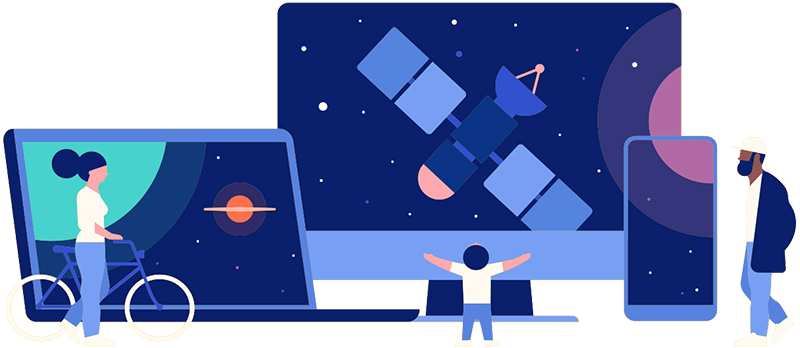
Online Access | Platform & Device Access | Cable or Satellite Access | Over-The-Air Access
Visit Access Guide
Need help accessing PBS Wisconsin anywhere?
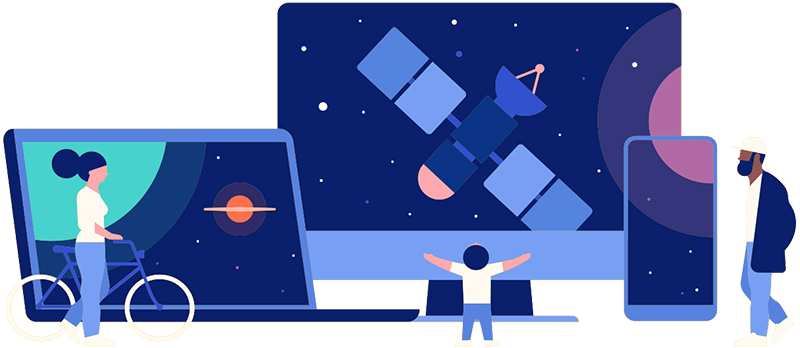
Visit Our
Live TV Access Guide
Online AccessPlatform & Device Access
Cable or Satellite Access
Over-The-Air Access
Visit Access Guide
 Passport
Passport


















Follow Us