Need help accessing PBS Wisconsin anywhere?

In your living room and on your commute, on your TV and your tablet, over-the-air, and on-demand, PBS Wisconsin works every day to provide access to educational programs, local favorites, trusted news and information, documentaries, classic dramas, and unmatched non-commercial kids shows wherever you are and however, you choose to watch.
Find all of your favorite PBS Wisconsin shows and content over-the-air online at PBSWisconsin.org/LiveTV, streaming in the PBS app on your phone, tablet, Smart TV, and Digital TV devices, and local cable providers, satellite services, and new live streaming TV services.
Wherever you are and however you watch, PBS Wisconsin is there for you.
Platform & Device Access
 Tune in to PBS Wisconsin at home on your favorite device or television preference — and continue watching as you travel anywhere. Stream your favorite PBS shows, create the perfect watchlist, and more!
Tune in to PBS Wisconsin at home on your favorite device or television preference — and continue watching as you travel anywhere. Stream your favorite PBS shows, create the perfect watchlist, and more!
Download the PBS App for free, wherever you watch
The PBS App is available to download on the following platforms:
If you’re using an iOS or Android mobile phone or tablet, you don’t need to activate, but you can sign in or sign up with a Facebook, Google, or PBS account inside the app.
If you’re using a Roku, Apple TV (tvOS), Amazon Fire TV, Android TV, or Samsung Smart TV, access the PBS website by activating your streaming device anytime.
Cable or Satellite Access
PBS Wisconsin offers all four channels to all cable and satellite providers, and some cable providers carry all four, while others currently only offer the PBS Wisconsin flagship channel.
If you are not able to find The Wisconsin Channel, Create, or PBS Kids, ask your provider whether these channels are in your line-up.
If not, ask them to consider adding all four channels. Please note that channel number assignments are determined by your provider. PBS Wisconsin does not have the ability to assign the channel numbers chosen by your cable or satellite service.
If you are able to receive our signals with an antenna but have a cable plan that does not offer all four channels, consider adding an A-B switch to your TV to allow you to switch easily between using cable and your antenna. Or, have one TV in your home not connected to cable or satellite service.
Over-The-Air Access
Across the United States, all full-power TV stations are now broadcasting in digital only — leaving the consumer three options for tuning in to a digital broadcast:
- Use a digital-to-analog converter box to connect to your older analog kit along with your antenna.
- Subscribe to cable, satellite, or another pay TV service.
- Buy a digital TV set (DTV) that comes with an antenna. If you watch PBS Wisconsin over the air with an antenna, you should also be able to also watch The Wisconsin Channel, Create and PBS Kids.
Can’t find PBS Wisconsin on your TV?
The main TV channel number (xx) for PBS Wisconsin depends on where you live.
| Wisconsin City | Channel Number(xx) | Transmitter |
|---|---|---|
| Bloomington | Channel 31 | W16DU-D |
| Coloma | Channel 20 | W29ET-D |
| Fence | Channel 36 | W30DZ-D |
| Green Bay | Channel 38 | WPNE-TV |
| La Crosse | Channel 31 | WHLA-TV |
| Madison | Channel 21 | WHA-TV |
| Menomonie | Channel 28 | WHWC-TV |
| Park Falls | Channel 36 | WLEF-TV |
| River Falls | Channel 28 | W19EN-D |
| Sister Bay | Channel 38 | W17DZ-D |
| Wausau | Channel 20 | WHRM-TV |
| Webster | Channel 28 | W24CL-D |
PBS Wisconsin’s four channels are grouped under the main TV channel number (xx) and are numbered accordingly:
PBS Wisconsin Channels
| xx -1 | PBS Wisconsin |
| xx -2 | The Wisconsin Channel |
| xx -3 | Create |
| xx -4 | PBS Kids |
In Bloomington, for example, they are 31-1, 31-2, 31-3, and 31-4. If you do not see all four PBS Wisconsin channels, try doing a channel scan for these channels.
How do I perform a channel scan?
To search for new digital channels, installing a converter box or setting up a DTV-ready television is the first step.
Next, you will need to scan for new channels to ensure that you are receiving all the digital TV stations available in your local broadcast area. Some converter boxes do this re-scan automatically — however, many require you to do it manually.
To do this, run the “scan” function on your converter box or digital TV set, usually on the remote control, labeled “set-up” or “menu”. Consult the owner’s manual for more detailed instructions on how to run a channel scan.
Once the scan is complete, you should be receiving digital channels through your antenna. Perform a channel scan periodically to check for new digital channels in your area.
Troubleshooting Tips for Rescanning Your Television
Many television manufacturers have different ways of accessing the channel rescan in their menus. Below are a few examples of the menus, for many of the major TV manufacturers. Please note that these could vary slightly by model:
Still having issues with your reception?
If reception issues are still not resolved after completing a channel scan, you may need to do a Blind Re-Scan. These steps are outlined below:
- Disconnect antenna
- Complete channel scan
- Reconnect antenna
- Repeat channel scan
If you use a converter box, you will need to use the remote for your converter box to do the channel scan.
Need more help?
Please contact Audience Services if you need further assistance.
Get TV channel scanning help from
LG
1-800-243-0000
Panasonic
1-800-211-7262
Samsung
1-800-726-7864
Sharp
1-800-237-4277
Sony
1-800-222-7669
TCL
1-877-300-8837
Toshiba
1-800-457-7777
Vizio
1-855-833-3221
Westinghouse
1-866-442-7873
 Passport
Passport


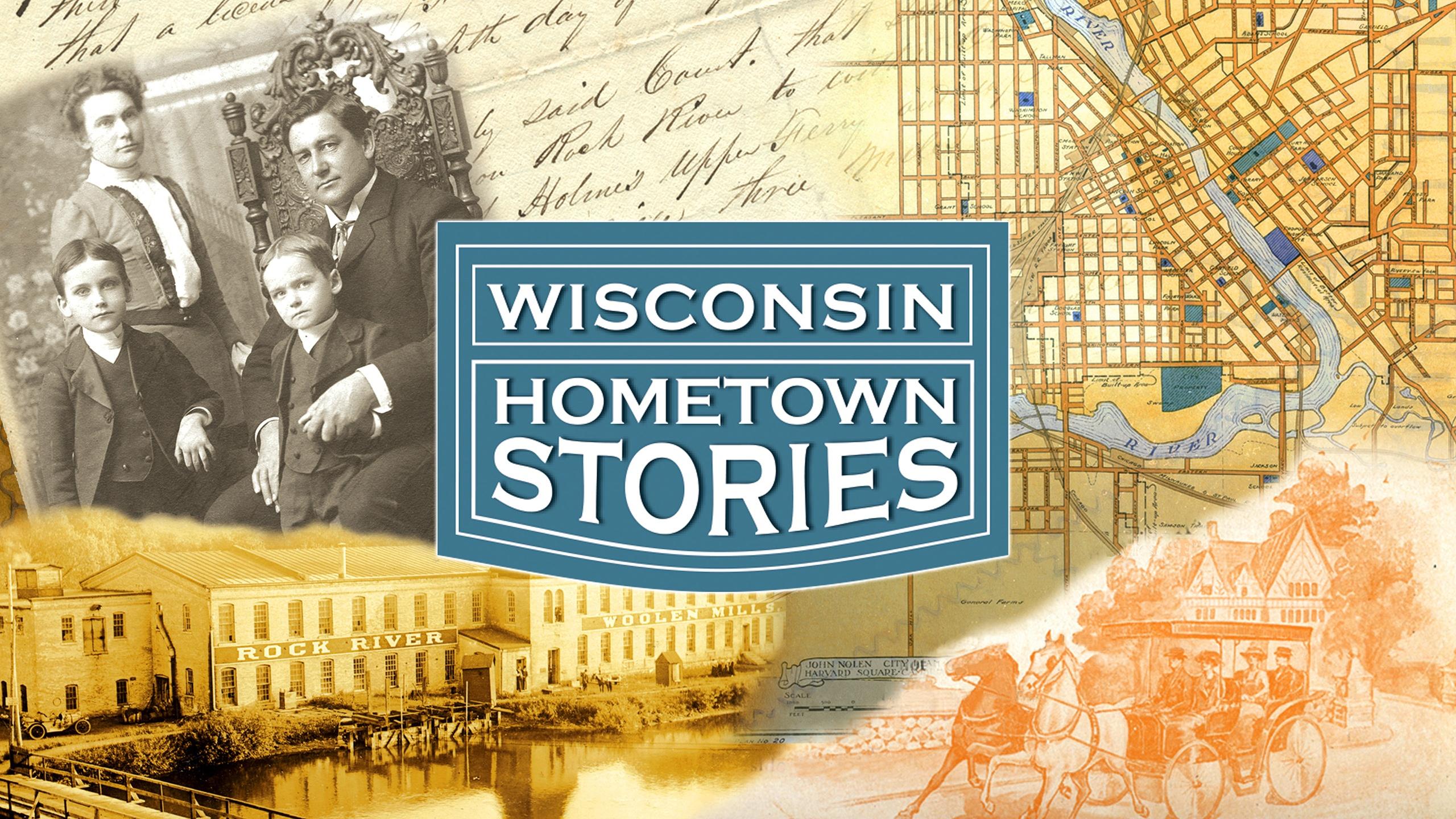









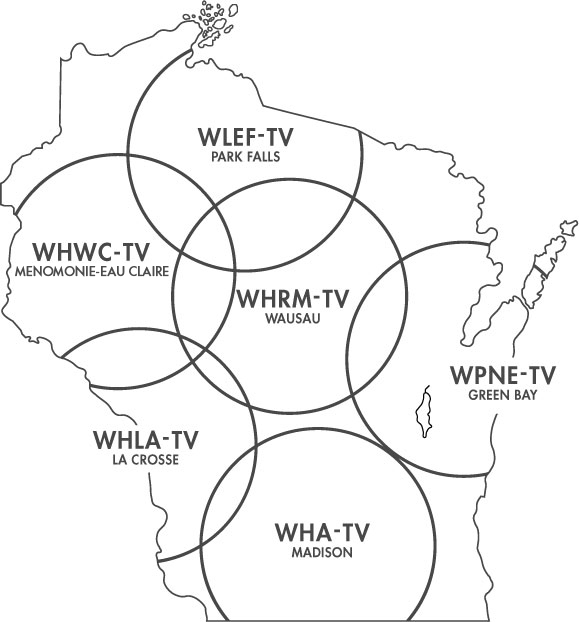

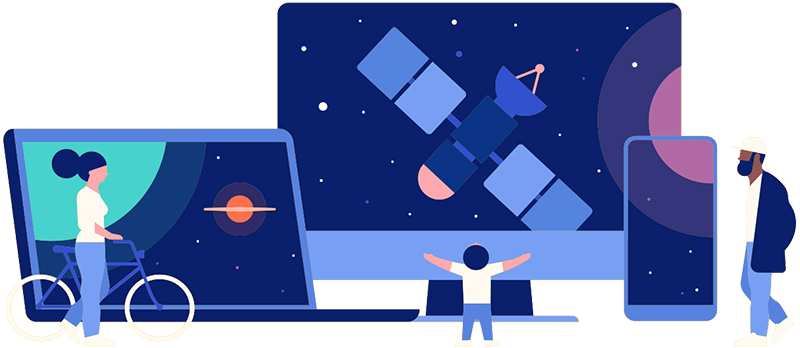

Follow Us