PBS Video App — How do you get and use it?
September 28, 2022 Leave a Comment
Stream your favorite PBS Wisconsin programs with the free PBS Video App! Catch up on the shows you missed or livestream PBS Wisconsin whenever and wherever you want. The app is available for a variety of platforms including smart phones, tablets, Roku, Apple TV, other digital TV devices and many Smart TVs.
Internet access is required to download and stream video on the PBS Video App.
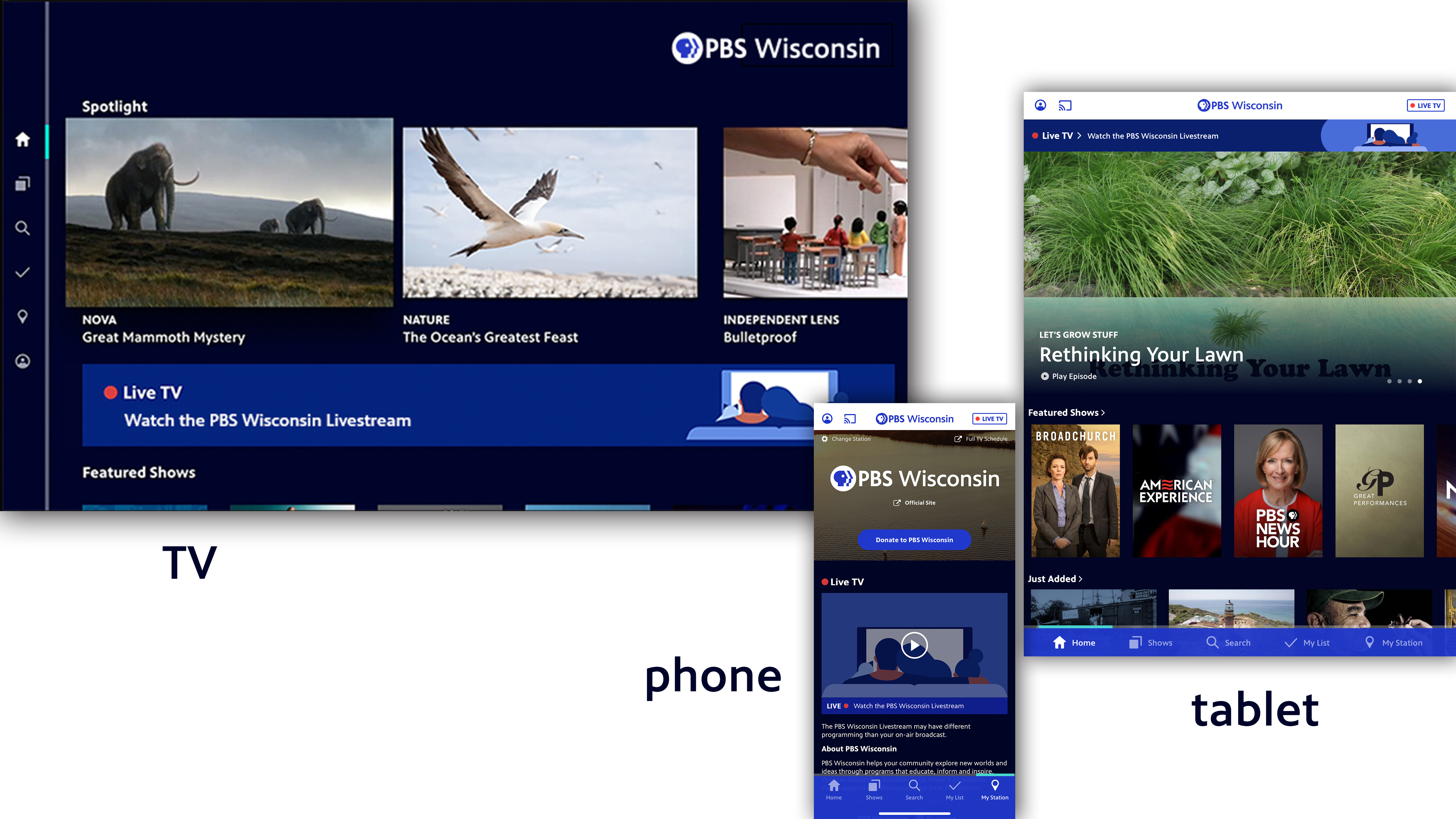
The PBS Video App has the same capabilities no matter which device you use it on.
Downloading and setting up the app
First, download the app from wherever you download apps for your device. Each device has its own specific location – this may be the Google Play store or Apple App Store on your phone or tablet, or the Roku Channel Store on your television.
If prompted, activate and log in to your PBS account. Not all devices require activation or for you to log in. Watching on a TV generally requires activation and log in.
When you open the app, you should be localized to PBS Wisconsin. Localized means you are identified as a PBS Wisconsin viewer based on your location, and it enables you to watch local programming. If you are not localized to PBS Wisconsin, go to the app’s settings and enter your zip code.

Find the app settings by tapping the icon that looks like a person, seen in the upper left of the image on the left above. To localize to PBS Wisconsin, select “Local Station” and enter your zip code when prompted. “PBS Wisconsin” will then appear next to local station as seen in the image on the right above.
Streaming video on the app
Now it is time to watch your favorite PBS and PBS Wisconsin content! Scroll through the various programs to find your favorite show. You can also use the search bar to find a specific program. Locate the search by selecting the magnifying glass icon in the menu on the screen.

Select the magnifying glass icon to open the PBS Video App search. Type the name of your favorite PBS series to find the specific program you want to watch.

Episode pages within the PBS Video App feature a video and a short description of the program.
Many programs are available to watch for free. Those marked with a blue and white compass icon in the upper left corner of the program image are Passport programs. Learn how to become a PBS Wisconsin Passport member to watch these programs. If you already are a PBS Wisconsin Passport member, go to your app’s settings and log in to your PBS account. You will then be able to view the Passport programs.
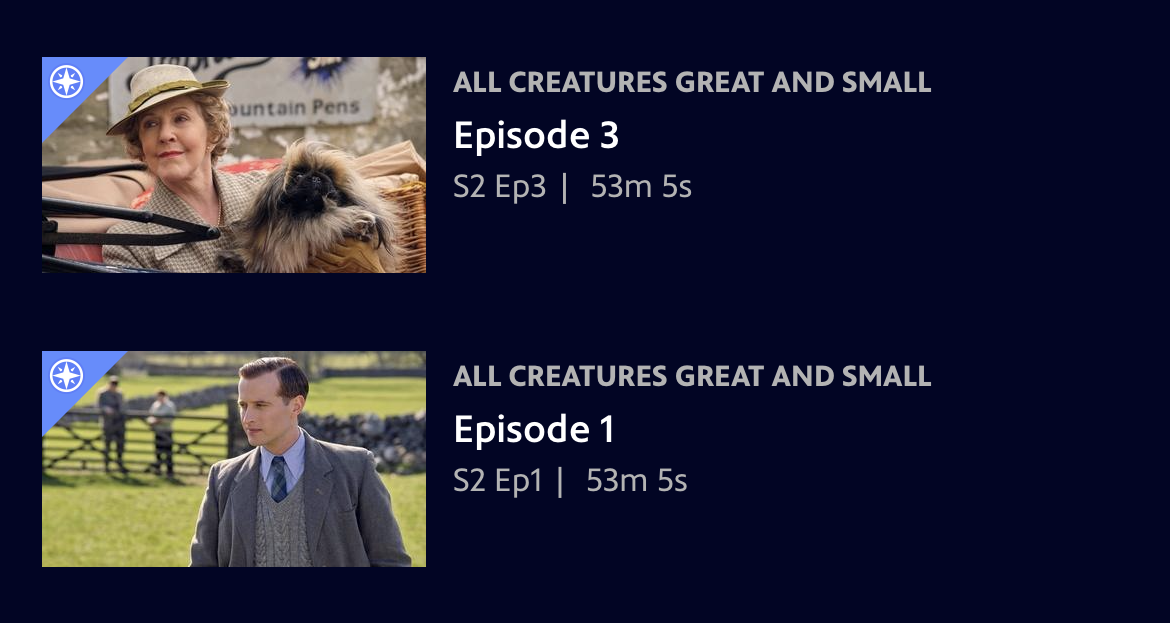
The Passport symbol is located in the upper left on these two episode thumbnails within the PBS Video App.
Questions? Enter your question in the comments below, contact us at [email protected] or 800-422-9707, or visit the PBS Video App webpage.
 Passport
Passport






Dave says:
This okay for a smart phone, but I want to know how to watch WPT shows on my Amazon Echo Show. I can watch al jazeera, but I can’t find any way to watch PBS newshour or WPT news or programming on the Amazon Echo Show. I can listen to Wisconsin public radio on the echow show, but not any of the video content from WPT.
Becky Marburger says:
Hi David, Thank you for reaching out! Unfortunately the Amazon Echo Show does not support the PBS App at this time. Sorry!
Lois Buswell says:
Am I able to watch PBS Live?
Becky Marburger says:
Hi, Lois! You can watch PBS Wisconsin programming live within the PBS Video App.
Dwight Panko says:
Forgot password, how do I reset?
Becky Marburger says:
Hi, Dwight! Within the app where you enter your password, there is a link above it that reads “Forgot your password?” Click it and follow the instructions on the screen to create a new password. If it is helpful, here is more information on how to reset your password: https://help.pbs.org/support/solutions/articles/12000011655-i-need-to-reset-my-pbs-account-password-what-can-i-do-