New Download Feature Added to PBS KIDS Video App
March 2, 2021 Leave a Comment
Watching your favorite PBS KIDS shows anytime, anywhere just got easier with the addition of a new download feature to the PBS KIDS Video app!
The free, PBS KIDS Video app now allows users to download full episodes and clips from select shows, including Daniel Tiger’s Neighborhood, Wild Kratts, Odd Squad, Elinor Wonders Why, Dinosaur Train and more! Families can then watch the PBS KIDS content offline in the app on mobile and tablet devices (iOS, Android and Amazon Fire).
How to Download a Video
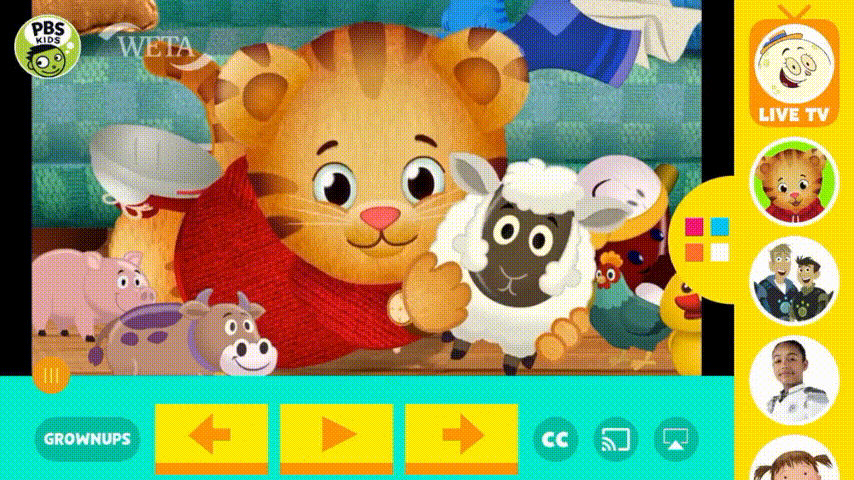
How to download episodes and clips from the PBS KIDS Video app
- Open the PBS KIDS Video app.
- On the right-hand side of the app, tap the icon of four colorful squares to open the shows menu. Tap the show you’re interested in downloading.
- At the top of the screen, tap the switch to select “Downloads.”
- Choose an episode or clip, and tap its green arrow to begin downloading.
- The video image will light up and a sound will play to confirm the video has been downloaded.
Downloaded episodes can be watched offline anytime during the 14 days they are available on the PBS KIDS Video app. Clips are available for 90 days. Once the episode or clip is removed from the app, you will be unable to watch them.
You can download up to 5 GB of content at one time, which is about 27-33 full episodes.
For more information, check out this Downloadable Content on the PBS KIDS Video App FAQ.
 Passport
Passport





